How To Hack WiFi password On Android Mobile in 2minutes
 How To Hack WiFi Password Using An Android Device Very Easily?
How To Hack WiFi Password Using An Android Device Very Easily?
Today i come with an amzing article which will give you a knowledge on How To Hack WiFi Password by Android Device.
We got a lot of wifi networks available in our area, but protected with password. But don’t worry The Tricks present an amazing trick for getting their password. Just follow these steps below…
[Note: This Article Is Only For Educational Purpose And Do It At Your Own Risk By This Trick U Can Only Get Password Of WPS Protected WiFi Network]
:::::REQUIREMENT:::::
♦ One Rooted Android Mobile Or Android Device With Having Android Version 5.0+(Lollipop and Up).
♦ Busy Bux App
♦ WPA WPS Tester
App
•••••••••STEPS•••••••••
Download Busy Box Pro (

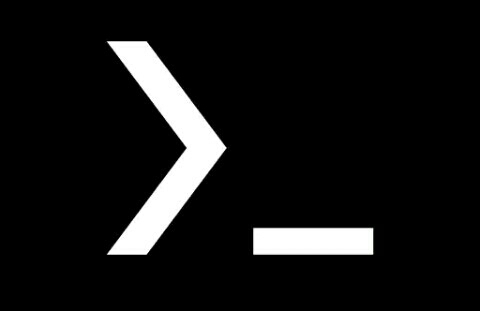

Comments
Post a Comment